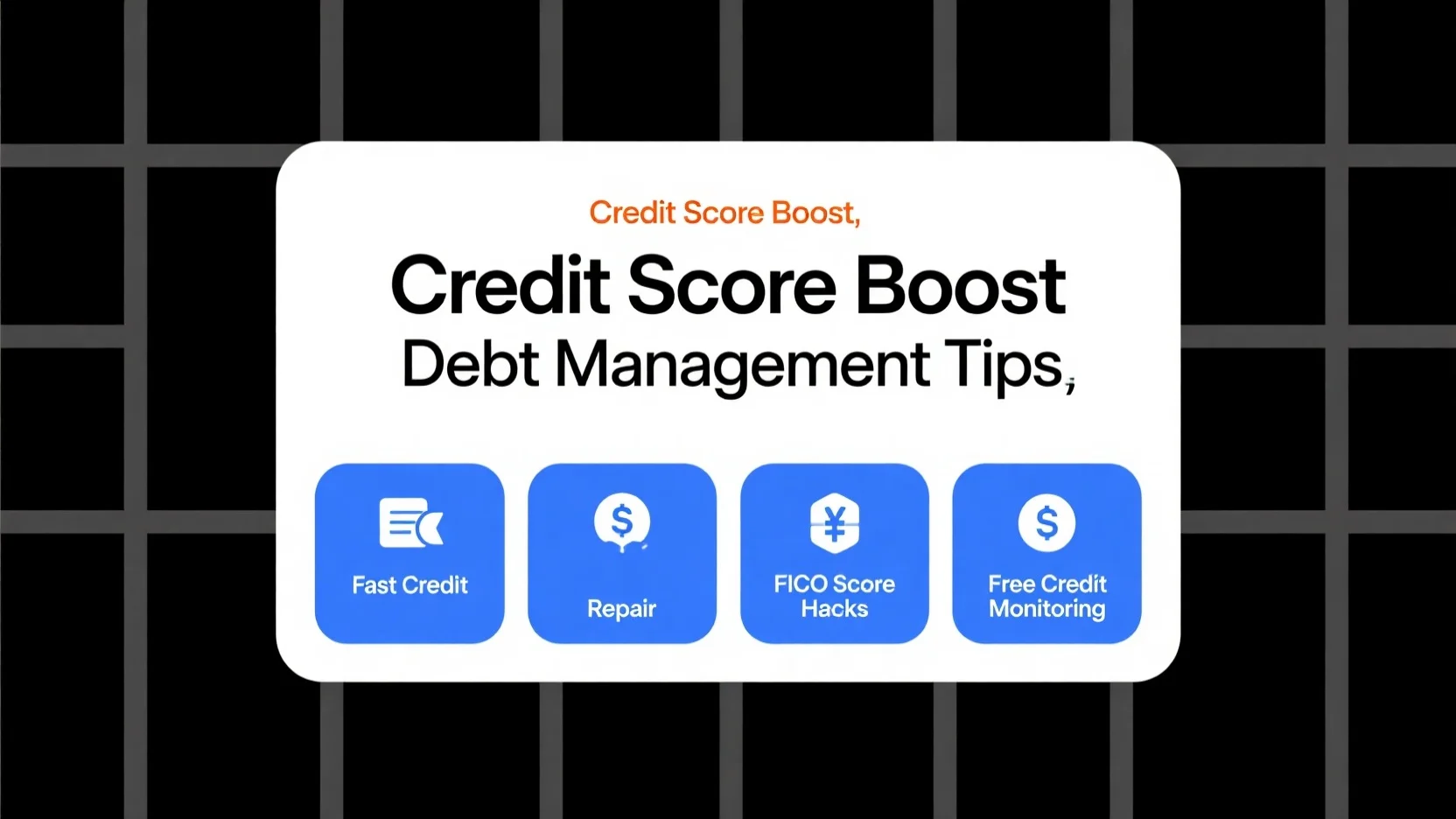Image Source: unsplash
Remote work in 2025 depends on new ideas, and the Top 10 SaaS Tools for Remote Teams in 2025 are crucial for this change. These SaaS tools address challenges such as poor communication and planning issues, enabling teams to collaborate instantly and streamline tasks. They also enhance productivity significantly. The SaaS market is projected to reach $230 billion by 2027, with more people adopting these tools daily. Teams utilize them to remain connected, secure, and productive in the online workspace.
Key Takeaways
- SaaS tools like Slack and Google Chat help teams talk easily. They make sharing updates and staying connected simple.
- Tools like Asana and SmartTask keep projects organized. They help teams finish work on time and get more done.
- When picking SaaS tools, check their features and price. Make sure they are easy to use and fit your team’s needs.
Communication Tools for Remote Teams
Good communication tools are key for remote teams to succeed. They help team members stay connected and share updates easily. From the Top 10 SaaS Tools for Remote Teams in 2025, Slack and Google Chat are great choices for smooth communication.
Slack
Slack is a popular tool for remote teams. It uses channels to organize chats, files, and tools in one spot. This setup helps teams work well together, no matter their location.
Main features include:
- Channel organization: Teams can make channels for projects or topics to stay focused.
- Direct messaging: Chat one-on-one or in small groups for specific talks.
- File sharing: Share documents and images directly in chats to keep things simple.
- Extensive integrations: Slack works with many other tools to make tasks easier.
- Searchable history: Find old messages or files quickly to save time.
Slack also supports asynchronous communication. This means team members can reply when it suits them, which is helpful for different time zones.
Google Chat
Google Chat is a modern option instead of email. It is part of Google Workspace and offers direct chats, group talks, and shared spaces. These features help remote teams communicate better.
It works well with other Google tools like Drive and Calendar. Teams can share files, plan meetings, and work together in real time. Google Chat is simple to use and perfect for teams already using Google Workspace.
Project Management Tools for Remote Teams
Handling projects remotely can be hard without good tools. That’s why Asana and SmartTask are so helpful. These tools keep teams organized, on time, and working well together.
Asana
Asana is loved by remote teams for easy project management. It gives one place for teams to plan and talk clearly.
Asana makes it simple to stay on the same page. Teams can plan and chat in one spot.
With Asana, team members can check progress, set goals, and avoid mistakes. Companies like Spotify use it for ads and IT tasks. Zoom saves time by organizing work with Asana.
Asana helps me show my work without extra effort. It’s like being in the office but online.
SmartTask
SmartTask is another great tool for managing remote projects. Its drag-and-drop feature makes tasks easy to handle. Teams can set goals, plan days, and work across time zones.
Key features include:
- Task management: Assign jobs with deadlines and priorities.
- Project views: See progress in Timeline, List, or Board formats.
- Team chats: Hold video calls and group talks.
- Time tracking: Check work hours and costs.
- Automation: Save time by automating repeated tasks.
SmartTask’s all-in-one platform helps teams work better together. The Workload View helps managers share tasks fairly, so deadlines are met.
File Sharing and Collaboration Tools

Image Source: pexels
Sharing files and working together are important for remote teams. Tools like Google Workspace and Narrato help teams share files and finish tasks easily. These tools are part of the Top 10 SaaS Tools for Remote Teams in 2025, making teamwork simpler.
Google Workspace
Google Workspace is a group of tools for better teamwork. It includes apps like Google Docs, Google Meet, and Google Drive. These apps let teams work on files and plan meetings together in real time.
Here’s a quick look at its main benefits:
| Tool | Key Benefits |
|---|---|
| Google Meet | Clear video calls, Screen sharing, Live captions |
| Google Chat | Group chats, File sharing, Works with other tools |
| Google Docs | Edit together, Use templates, Work offline |
| Google Calendar | Shared schedules, Event alerts, Easy meeting planning |
| Google Keep | Notes and lists, Share ideas, Links with Google Docs |
| Google Sites | Easy website builder, Works with Google tools, Control access |
Google Workspace works well with other apps, making it a top choice. Its simple design helps new users learn it quickly.
Narrato
Narrato is a tool made for remote teams to work better. It helps teams manage tasks, share feedback, and track projects all in one place. Teams can focus on what’s important and meet deadlines.
Key features include:
- Built for remote teamwork.
- Makes assigning tasks and setting deadlines easy.
- Tracks project progress with helpful data.
- Connects with tools like Google Drive and Evernote.
Narrato also has extra features to improve teamwork:
| Feature | Description |
|---|---|
| Task Assignment | Assign tasks easily to keep work organized. |
| Feedback Sharing | Give feedback directly to team members. |
| Editing Process | Speeds up editing and approval steps. |
| Notifications | Sends updates and reminders to the team. |
Narrato doesn’t have a free trial, but its strong features are worth it. It’s a great tool for managing tasks and improving teamwork.
Time Management and Productivity Tools
Using time wisely helps remote teams get more done. Tools like Toggl and RescueTime track time, fix problems, and keep teams focused.
Toggl
Toggl is loved for its easy time-tracking features. It helps users log hours and improve how they work.
Key features include:
- Simple time tracking that syncs in real-time.
- Detects idle time to avoid wrong logs.
- A Pomodoro timer to stay focused.
- Sorts tasks by projects and team members.
- Works with over 100 tools for smooth workflows.
Toggl also gives detailed reports and insights. Managers can create weekly or summary reports to see project time use. Reports can be customized with charts and dashboards. Toggl even sends reports automatically, so everyone stays informed.
| Feature | Description |
|---|---|
| Summary, Detailed, and Weekly Reports | Shows data in different ways for easy understanding. |
| Analytics | Custom dashboards and charts for better insights. |
| Saved Reports | Share live reports with clients using special links. |
| Billable Rates | Add rates to tasks to see revenue details. |
| Schedule Reports to Email | Sends reports automatically to keep everyone updated. |
Toggl makes tracking hours and project updates simple. It’s great for teams in different time zones.
RescueTime
RescueTime helps teams focus by showing how they spend time. It reduces distractions and boosts productivity.
Top features include:
- FocusTime blocks distracting websites.
- Logs offline time for meetings or calls.
- Smart prompts to record key tasks.
- Links with other tools for automatic tracking.
RescueTime can be adjusted to fit team needs. For example, it can start FocusTime sessions automatically. Teams can also log offline tasks like brainstorming or travel. This ensures all time is tracked.
By spotting bad habits and improving focus, RescueTime helps teams work better and smarter.
Security and Email Management Tools
Remote teams often struggle with managing passwords and crowded inboxes. Tools like LastPass and Sanebox make these tasks easier. They help teams stay safe and work better.
LastPass
LastPass is a trusted tool for managing passwords safely. It includes features like two-step login, single sign-on, and password storage. These tools protect important data, even on unsafe WiFi or when mixing work and personal tasks.
"LastPass helps remote teams focus on work without worrying about passwords."
LastPass uses strong methods to keep data safe. Here’s a simple look at its security:
| Encryption Method | What It Does |
|---|---|
| Zero-Knowledge Encryption | Only the user knows their Master Password. It’s not saved anywhere. |
| PBKDF2-SHA256 | Uses many steps to create a strong key from the Master Password. |
| AES 256 bit | Locks and unlocks vault data with the strong key. |
These features make LastPass a great choice for keeping remote work secure.
Sanebox
Sanebox helps organize emails and reduce distractions. It uses smart technology to sort emails automatically. Less important emails go to the ‘SaneLater’ folder, while important ones stay in the main inbox.
Key features include:
| Feature | What It Does |
|---|---|
| Automated Email Sorting | Moves less important emails to ‘SaneLater’ to clean up the inbox. |
| Priority Inbox | Keeps key emails in the main inbox to save time. |
| Easy Unsubscribing | Lets users unsubscribe from unwanted emails with one click. |
| Custom Filters | Allows users to set rules for sorting emails their way. |
| Email Snoozing | Hides non-urgent emails and brings them back later. |
| Reminder Alerts | Sends reminders for unanswered emails to avoid missing important ones. |
Sanebox also helps manage email overload by snoozing emails and setting follow-up reminders. These tools keep remote teams focused on what’s important.
The Top 10 SaaS Tools for Remote Teams in 2025 help teams work better. Tools like Slack make chatting easy, and LastPass keeps data safe. These tools save time and boost team performance.
When picking SaaS tools, think about:
- What the tool can do.
- How simple it is to use.
- If it’s worth the cost.
Don’t make mistakes like skipping future needs or leaving out important team members when deciding. SaaS tools are flexible and help teams handle new challenges. Using them makes remote work smoother and more successful.
FAQ
What are SaaS tools, and why do remote teams need them?
SaaS tools are online software used through the cloud. They help teams talk, work together, and stay productive. This makes remote work easier and faster.
How can teams pick the best SaaS tools?
Tip: Think about what your team needs.
Choose tools that are simple, work with current systems, and fit your budget.
Are these tools safe for remote work?
Yes, most SaaS tools focus on safety. They use encryption, two-step logins, and updates to keep data secure from risks.