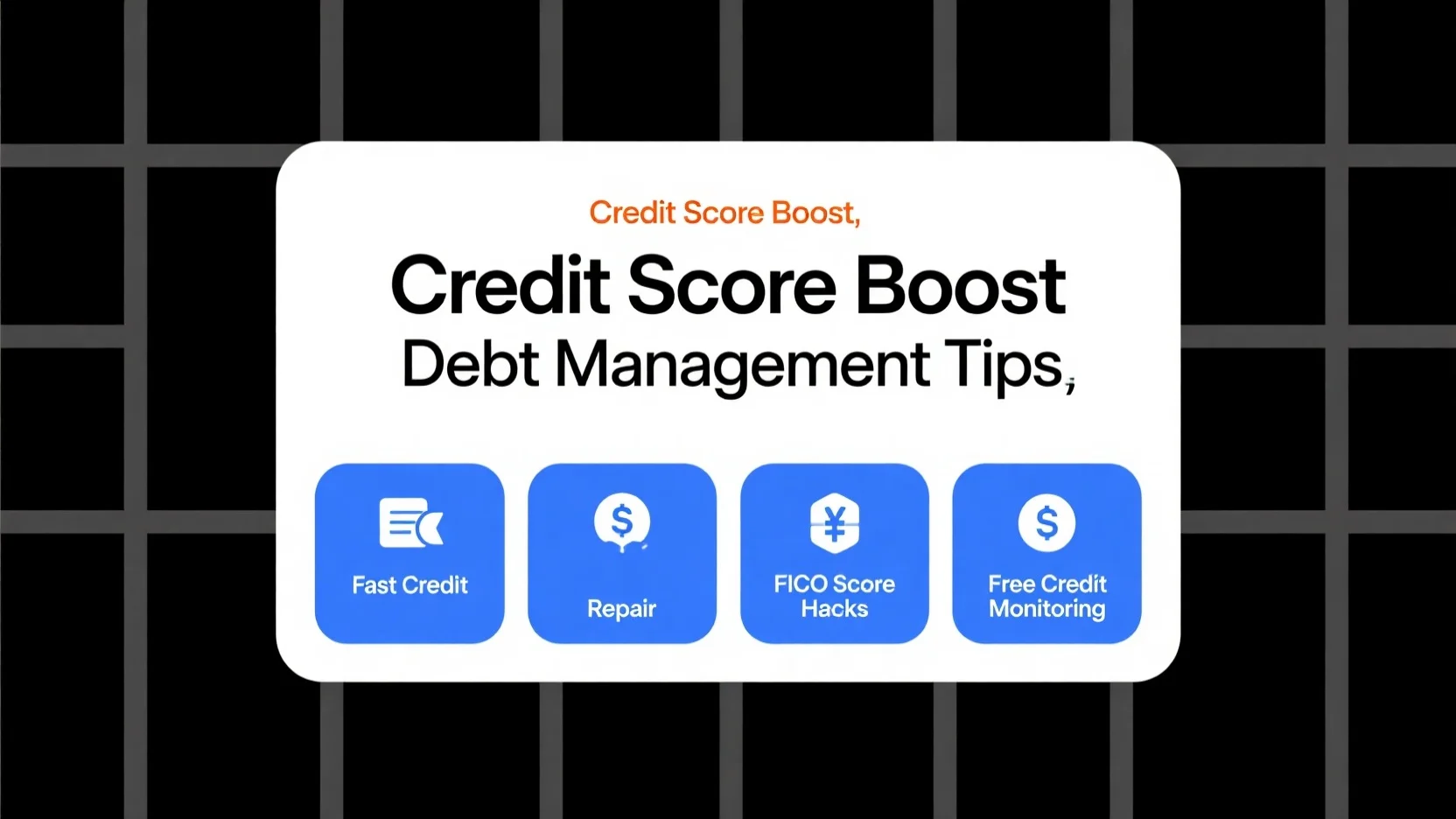Image Source: unsplash
Ransomware attacks have become a relentless threat to businesses of all sizes. The numbers are staggering—ransomware incidents surged by 93% in the past year, with recovery costs averaging nearly $2 million per attack. In 2023 alone, victims paid over $1 billion to cybercriminals. These attacks don’t just disrupt operations; they can cripple a company’s reputation and finances.
To combat this growing menace, businesses need a robust plan. A well-structured Cybersecurity Checklist: Protect Your Business from Ransomware Attacks acts as a shield, helping organizations identify vulnerabilities and strengthen defenses. By taking proactive steps today, you can protect your business from becoming another statistic in this escalating crisis.
Key Takeaways
- Ransomware attacks are increasing, costing about $2 million each time. Protect your business by using a strong cybersecurity checklist.
- Teach workers how to spot fake emails. Practice and training often can lower the chance of being tricked.
- Update software and systems often to fix weak spots. Updates stop ransomware from using old software problems.
- Use multi-factor authentication (MFA) for extra protection. This makes it harder for hackers to break in, even with a stolen password.
- Create a good plan for handling attacks. Train your team to act fast during an attack to limit harm and recover quickly.
Understanding Ransomware
What Is Ransomware?
Ransomware is a type of malicious software that encrypts files on a victim’s system, rendering them inaccessible. Attackers then demand a ransom payment in exchange for a decryption key. Unlike other malware, ransomware often spreads rapidly, infecting multiple systems within a network. Once files are encrypted, victims are presented with a ransom note, typically threatening permanent data loss if the payment isn’t made.
This threat has evolved over time, becoming more sophisticated. For example:

- Ransomware Worms spread across networks while encrypting files.
- Data Breaching Ransomware steals sensitive information before encryption, pressuring victims to pay.
- Ransomware Wipers destroy files entirely, disguising themselves as traditional ransomware.
Understanding these characteristics is crucial for building a strong defense against such attacks.
How Ransomware Impacts Businesses
The effects of ransomware on businesses can be devastating. Financially, the costs extend far beyond the ransom itself. Companies often face expenses for recovery, hiring external consultants, and upgrading security systems. Lost productivity during downtime adds to the strain, as operations may halt for days or even weeks.
Operational disruptions can damage a company’s reputation. Clients may lose trust, and some may take their business elsewhere. Studies show that 38% of firms lose customers after a ransomware attack, and 87% of consumers are willing to switch to competitors if a breach occurs. These long-term consequences highlight the importance of a proactive approach, such as following a comprehensive cybersecurity checklist.
Common Types of Ransomware
Ransomware comes in many forms, each targeting businesses differently. Some of the most prevalent types include:
- Banking and Finance Ransomware: These industries account for 22% of recorded attacks.
- Utility Sector Ransomware: Utilities face 20% of ransomware incidents.
- Retail Ransomware: Retailers make up 16% of attacks.
Together, these sectors represent over half of all ransomware cases. Attackers often exploit vulnerabilities in these industries due to their reliance on sensitive data and critical infrastructure.
By understanding these types, businesses can better prepare and protect themselves. A well-structured cybersecurity checklist is essential for mitigating risks and ensuring resilience against ransomware threats.
Real-World Examples of Ransomware Attacks
Ransomware attacks have left a significant mark on businesses and organizations worldwide. Let me share some real-world examples that highlight the devastating impact of these incidents.
- In 2023, ransomware victims paid over $1 billion to attackers. This staggering figure underscores the financial toll ransomware takes on businesses.
- The Clop ransomware group targeted MOVEit Transfer in 2023. This attack affected hundreds of organizations and nearly 18 million individuals, exposing sensitive data and causing widespread disruption.
- The City of Oakland, California, faced a severe ransomware attack in February 2023. The attack shut down its IT systems, forcing the city to declare a local state of emergency.
These examples show how ransomware can cripple operations and compromise sensitive information. But the list doesn’t stop there.
- In January 2023, ION Cleared Derivatives suffered a ransomware attack. This incident disrupted its systems and impacted finance companies relying on its services.
- The same month, LockBit attacked Royal Mail, demanding an $80 million ransom. The attack blocked international shipments, causing significant delays and financial losses.
- In March 2023, Medusa targeted Minneapolis Public Schools. The group exfiltrated sensitive data and demanded a $1 million ransom, putting student and staff information at risk.
- MGM Resorts experienced a ransomware attack in September 2023. The attack caused operational downtime and financial losses, highlighting the vulnerability of even large corporations.
These cases remind us that no organization is immune to ransomware. Whether it’s a city government, a school district, or a multinational company, the consequences are severe. By learning from these incidents, we can better prepare and protect our businesses from similar threats.
Ransomware isn’t just a technical issue; it’s a business-critical challenge. Understanding these real-world examples helps us grasp the urgency of implementing strong cybersecurity measures.
Preventive Measures
Image Source: pexels
Employee Training
Educating Staff on Phishing and Social Engineering
I always emphasize that employees are the first line of defense against ransomware. Educating them about phishing and social engineering is critical. Attackers often use deceptive emails or messages to trick employees into revealing sensitive information. To counter this, I recommend conducting regular phishing simulations. These exercises mimic real-world attacks, helping employees recognize and avoid threats.
Training should also include real-world scenarios. For example, employees can learn how to identify suspicious links or attachments in emails. Tailoring these sessions to specific roles ensures that everyone understands the risks relevant to their job.
Conducting Regular Cybersecurity Awareness Sessions
Cybersecurity awareness isn’t a one-time event. I believe in continuous reinforcement. Regular sessions keep employees updated on evolving threats. Interactive modules and gamification elements make these sessions engaging and memorable. For instance, role-playing activities can help employees understand how attackers operate.
Here’s a quick overview of key components for effective training:
| Key Component | Description |
|---|---|
| Engaging Training Modules | Use interactive content to maintain interest and enhance learning retention. |
| Simulated Phishing Exercises | Prepare employees for real threats by mimicking phishing attempts. |
| Continuous Reinforcement | Regularly update and reinforce security practices. |
| Real-World Scenarios | Improve preparedness with scenarios employees might face. |
Email Security
Implementing Spam Filters
Spam filters act as a barrier against malicious emails. I always recommend using advanced filters that can detect and block phishing attempts. These filters analyze email content and attachments for suspicious elements. For added security, businesses can implement malware sandbox analysis. This tool checks emails in a controlled environment before they reach employees.
Avoiding Suspicious Links and Attachments
I advise employees to avoid clicking on links or downloading attachments from unknown sources. Even a single click can compromise an entire network. Strong passwords and email encryption add another layer of protection. Additionally, partnering with identity access management vendors can automate password resets, reducing the risk of unauthorized access.
Software Updates
Keeping Operating Systems and Applications Updated
Outdated software is a gateway for ransomware. I always stress the importance of keeping operating systems and applications updated. Regular updates fix vulnerabilities that attackers could exploit. Businesses should schedule updates during off-hours to minimize disruptions.
Patching Vulnerabilities Regularly
Patching vulnerabilities is non-negotiable. Without it, malware can infiltrate systems, leading to data theft or loss of control. Compatibility issues between outdated and updated software can also disrupt workflows. Regular patching ensures smooth operations and protects against performance degradation, often referred to as software rot.
Neglecting updates is like leaving your front door unlocked. Attackers will exploit any opportunity to breach your defenses.
By following these preventive measures, businesses can significantly reduce their risk of falling victim to ransomware. A comprehensive cybersecurity checklist, like the one outlined here, is essential for safeguarding operations and data.
Access Controls
Using Multi-Factor Authentication (MFA)
I always recommend using multi-factor authentication (MFA) to secure access to systems and data. MFA adds an extra layer of protection by requiring users to verify their identity through multiple methods. For example, after entering a password, users might need to confirm a code sent to their phone or use a fingerprint scan. This approach makes it much harder for attackers to gain unauthorized access, even if they steal a password.
MFA is especially effective against phishing attacks. If an attacker tricks someone into revealing their password, they still can’t access the system without the second authentication factor. I’ve seen businesses significantly reduce breaches by implementing MFA across all critical accounts.
Limiting User Permissions
Restricting user permissions is another essential step in access control. I always advise businesses to follow the principle of least privilege. This means granting employees access only to the resources they need for their job. For instance, a marketing team member shouldn’t have access to financial records.
Limiting permissions reduces the risk of insider threats and minimizes damage if an account gets compromised. It also simplifies monitoring and auditing, as fewer users have access to sensitive data. By combining MFA with limited permissions, businesses can create a strong defense against ransomware attacks.
Firewalls and Network Security
Installing and Maintaining Firewalls
Firewalls act as the first line of defense for your network. I always stress the importance of installing and maintaining them properly. A firewall monitors incoming and outgoing traffic, blocking unauthorized access while allowing legitimate communication.
Regular updates and configuration reviews are crucial. Attackers constantly evolve their tactics, so outdated firewalls may fail to detect new threats. Businesses should also consider using next-generation firewalls, which offer advanced features like intrusion prevention and application control.
Deploying Network Segmentation
Network segmentation is a powerful strategy for enhancing security. By dividing a network into smaller segments, businesses can limit the spread of ransomware during an attack. Here’s how it helps:
- Slowing Down Attackers: Segmentation delays attackers, giving defenders more time to respond.
- Increasing Overall Data Security: It separates critical assets from external threats, making sensitive data easier to protect.
- Enabling Implementation of a Policy of Least Privilege: It restricts user access to specific segments, reducing risks from insider and outsider threats.
- Reducing Damage from Successful Attacks: Segmentation contains attackers within a limited area, minimizing the impact of breaches.
I’ve seen businesses benefit greatly from this approach. It not only improves security but also simplifies compliance with data protection regulations.
Endpoint Protection
Installing Antivirus and Anti-Malware Software
Endpoint protection is critical for defending against ransomware. I always recommend installing reliable antivirus and anti-malware software on all devices. These tools detect and block malicious files before they can cause harm.
Modern solutions go beyond basic protection. They include anti-ransomware technology that identifies ransomware early and prevents data encryption. Some even offer rollback capabilities, allowing businesses to restore files to their original state after an attack.
Monitoring Devices for Unusual Activity
Monitoring devices for unusual activity is equally important. I advise businesses to use tools that continuously analyze device behavior. For example, if a device starts encrypting files at an unusual rate, the system can flag it as suspicious and take action.
Advanced endpoint protection solutions now work across platforms like Windows, Linux, cloud services, and IoT devices. They also implement a zero-trust model, verifying every access attempt. This comprehensive approach ensures that businesses stay protected, no matter where their devices are located.
By combining these measures, businesses can strengthen their defenses and follow a robust cybersecurity checklist to protect their operations from ransomware attacks.
Identifying Threats
Image Source: pexels
Recognizing Phishing Emails
Spotting Red Flags in Email Content
I always tell businesses that spotting phishing emails is one of the most critical skills employees can develop. Phishing emails often contain telltale signs that give them away. Here are some common red flags I recommend looking out for:
- Suspicious email addresses, such as misspelled domains or unfamiliar senders.
- Urgent language pressuring you to act quickly, like claims of account issues.
- Links that don’t match the displayed URL or contain subtle misspellings.
- Poor grammar and spelling errors, which often indicate non-native language use.
- Requests for sensitive information through unsecured channels like email.
By teaching employees to recognize these signs, businesses can significantly reduce the risk of falling victim to phishing attacks.
Verifying Sender Information
I always advise taking a moment to verify the sender before responding to any email. If something feels off, reach out to the sender using a known contact method instead of replying directly. Hovering over links to check their legitimacy is another simple yet effective step. Pausing to assess the situation can prevent costly mistakes.
Monitoring for Suspicious Activities
Identifying Unusual Network Traffic
Monitoring network traffic is essential for spotting potential threats. I recommend conducting regular vulnerability assessments to identify weaknesses. IT staff should also receive training to interpret alerts and recognize anomalies, such as unexpected spikes in data usage or connections to unknown IP addresses. Thorough documentation helps track performance and ensures compliance.
Detecting Unauthorized Access Attempts
Unauthorized access attempts often signal a breach. I suggest using tools that log failed login attempts or unusual login locations. Setting up alerts for these activities allows businesses to respond quickly. Proactive monitoring can stop attackers before they cause significant damage.
Using Threat Intelligence Tools
Leveraging Security Information and Event Management (SIEM) Systems
SIEM systems are invaluable for identifying threats. These tools collect and analyze security data from across your network, providing real-time alerts for suspicious activities. I’ve seen businesses benefit greatly from integrating SIEM systems into their cybersecurity strategies.
Staying Updated on Emerging Threats
Staying informed about new threats is just as important. Platforms like Recorded Future and MISP help businesses share and analyze threat data. Open-source tools like Yeti and OpenCTI also provide valuable insights, enabling teams to stay ahead of attackers. Using these tools ensures your defenses remain strong and up-to-date.
Identifying threats early can save businesses from devastating ransomware attacks. By combining vigilance with the right tools, you can protect your organization effectively.
Ongoing Practices
Regular Security Audits
Conducting Vulnerability Assessments
I always recommend conducting regular vulnerability assessments to identify and address weaknesses in your systems. A thorough security audit involves several key steps:
- Select security audit criteria to establish a baseline for evaluation.
- Assess staff training to ensure employees understand security protocols.
- Review logs and responses to past events to identify patterns or gaps.
- Identify vulnerabilities in your systems, applications, and networks.
- Implement protections to address the identified risks.
These steps help businesses stay ahead of potential threats. Regular assessments ensure that your defenses remain strong and up-to-date.
Reviewing Security Policies Periodically
Security policies should never remain static. I advise reviewing them periodically to adapt to evolving threats. This process involves defining the scope and objectives of the review, gathering information about current practices, and assessing risks. By identifying gaps and developing recommendations, businesses can ensure their policies remain effective. Presenting these findings to stakeholders ensures everyone stays aligned with the updated security measures.
Data Backups
Implementing a 3-2-1 Backup Strategy
A robust backup strategy is essential for protecting data from ransomware. I always advocate for the 3-2-1 backup strategy:
- Keep three copies of your data: one original and at least two backups.
- Store backups on two different types of media, such as external drives and cloud storage.
- Keep one copy offsite, ensuring it remains safe from physical threats.
- Make one backup immutable, so it cannot be altered or deleted by attackers.
This approach ensures that even if ransomware strikes, your critical data remains recoverable.
Testing Backup Restorations Regularly
Creating backups is only half the battle. I always stress the importance of testing backup restorations regularly. This practice ensures that your backups work as intended and can be restored quickly during an emergency. Testing also helps identify any issues with the backup process, allowing you to address them before they become critical.
Incident Response Planning
Developing a Ransomware Response Plan
An effective ransomware response plan prepares your business to act quickly during an attack. I recommend structuring the plan into three phases:
| Phase | Key Components |
|---|---|
| Before | Prepare, backup, and test systems to ensure readiness. |
| During | Detect and assess the attack, communicate internally and externally, and contain the threat. |
| After | Recover systems using secure backups and update the response plan based on lessons learned. |
This structured approach ensures that your team knows exactly what to do at every stage of an incident.
Training Teams on Incident Management
Training your team is just as important as having a plan. I always involve all relevant stakeholders in incident response training. Simulated ransomware scenarios help employees practice their roles and responsibilities. Regular training ensures that everyone remains prepared to act swiftly and effectively when faced with an actual attack.
A well-prepared team and a solid response plan can make all the difference in minimizing the impact of ransomware on your business.
Continuous Updates and Improvements
Staying Informed About Cybersecurity Trends
I always stress the importance of staying updated on the latest cybersecurity trends. Cybercriminals constantly evolve their tactics, and businesses must adapt to stay ahead. Here are some key trends I recommend monitoring:
- Third-Party Risk Management: By 2025, 45% of cyber breaches are expected to originate from third-party vendors.
- AI-Driven Threats: Attackers now use AI to enhance their methods, making it essential for businesses to leverage AI for defense.
- Quantum Computing and Encryption: Advances in quantum computing threaten current encryption methods, requiring a shift to quantum-safe solutions.
- Social Engineering Tactics: Manipulation techniques are becoming more sophisticated, increasing the risk of human error.
- IoT Security: The rise of IoT devices introduces new vulnerabilities, demanding stricter security measures.
By keeping an eye on these trends, businesses can proactively strengthen their defenses and reduce risks.
Investing in Advanced Security Solutions
Investing in advanced security tools is another critical step. I always recommend solutions like endpoint detection and response (EDR) systems, which provide real-time monitoring and threat mitigation. Biometric authentication is also gaining traction, offering stronger protection than traditional passwords. These investments not only enhance security but also build trust with clients and partners.
Zero Trust Architecture
Ensuring No Default Trust for Users or Devices
Zero Trust Architecture (ZTA) operates on a simple principle: trust no one by default. I always advise businesses to implement this model to limit access rights and reduce the impact of breaches. For example, ZTA ensures that even if one device gets compromised, attackers cannot move laterally across the network.
Verifying All Access Requests
Every access request must undergo strict verification. This approach strengthens remote work security and protects third-party interactions. Businesses adopting ZTA also benefit from improved compliance with regulatory standards and consistent security across hybrid environments.
Intrusion Detection and Prevention
Implementing IDS/IPS Systems
Intrusion Detection Systems (IDS) and Intrusion Prevention Systems (IPS) play vital roles in network security. While IDS monitors traffic and alerts personnel, IPS actively blocks malicious activity. Here’s a quick comparison:
| Feature | Intrusion Detection System (IDS) | Intrusion Prevention System (IPS) |
|---|---|---|
| Scope | Monitors and analyzes traffic | Controls and prevents traffic |
| Level of Intervention | Alerts human personnel | Automatically stops threats |
| Action on Detection | Minimal action (alerts) | Accepts or rejects packets |
I recommend using both systems together for comprehensive protection.
Blocking Malicious IP Addresses
Blocking malicious IP addresses is another effective strategy. I suggest these steps:
- Analyze DNS records to identify suspicious activity.
- Monitor destination ports for unusual traffic patterns.
- Use threat intelligence to confirm malicious IPs.
- Track IP popularity over time to distinguish between legitimate and harmful addresses.
These measures help businesses prevent unauthorized access and maintain a secure network.
Understanding ransomware and its devastating impact is the first step toward protecting your business. I always recommend a multi-layered approach to cybersecurity. Combine technical safeguards, user training, and incident response planning for the best results. Regularly back up critical data, test recovery procedures, and apply software updates promptly. These steps ensure your defenses remain strong.
Ongoing vigilance is equally important. Use endpoint detection tools to monitor for suspicious activities and enforce strong spam filters to block phishing attempts. Limiting user privileges and implementing application whitelisting further reduces risks. Consider cyber insurance to mitigate financial losses.
The Cybersecurity Checklist: Protect Your Business from Ransomware Attacks provides a clear roadmap. By following it, you can safeguard your operations and data. Take action today to protect your business from becoming the next victim of ransomware.
FAQ
What should I do if my business experiences a ransomware attack?
If ransomware strikes, disconnect affected systems immediately to prevent further spread. Notify your IT team and follow your incident response plan. Avoid paying the ransom. Instead, restore data from backups. Contact law enforcement and cybersecurity experts for guidance.
Tip: Always have a tested backup strategy to recover quickly.
How can I tell if an email is a phishing attempt?
Look for red flags like urgent language, suspicious links, or poor grammar. Verify the sender’s email address and avoid clicking on unknown links. Hover over URLs to check their legitimacy before interacting.
Note: Phishing emails often mimic trusted organizations. Stay cautious and double-check.
Is antivirus software enough to protect against ransomware?
Antivirus software helps, but it’s not enough. Combine it with multi-factor authentication, regular updates, and employee training. Use endpoint protection tools and firewalls for layered security.
- Key Tip: A multi-layered approach strengthens your defenses against ransomware.
How often should I update my cybersecurity policies?
Review cybersecurity policies at least annually or after major incidents. Regular updates ensure they address evolving threats and align with current best practices.
Reminder: Involve stakeholders during reviews to ensure policies remain practical and effective.
Can small businesses afford advanced cybersecurity measures?
Yes, many affordable solutions exist for small businesses. Start with basics like firewalls, MFA, and backups. Gradually invest in advanced tools like endpoint detection and SIEM systems as your budget allows.
- Pro Tip: Cybersecurity is an investment, not an expense. It protects your business from costly attacks.