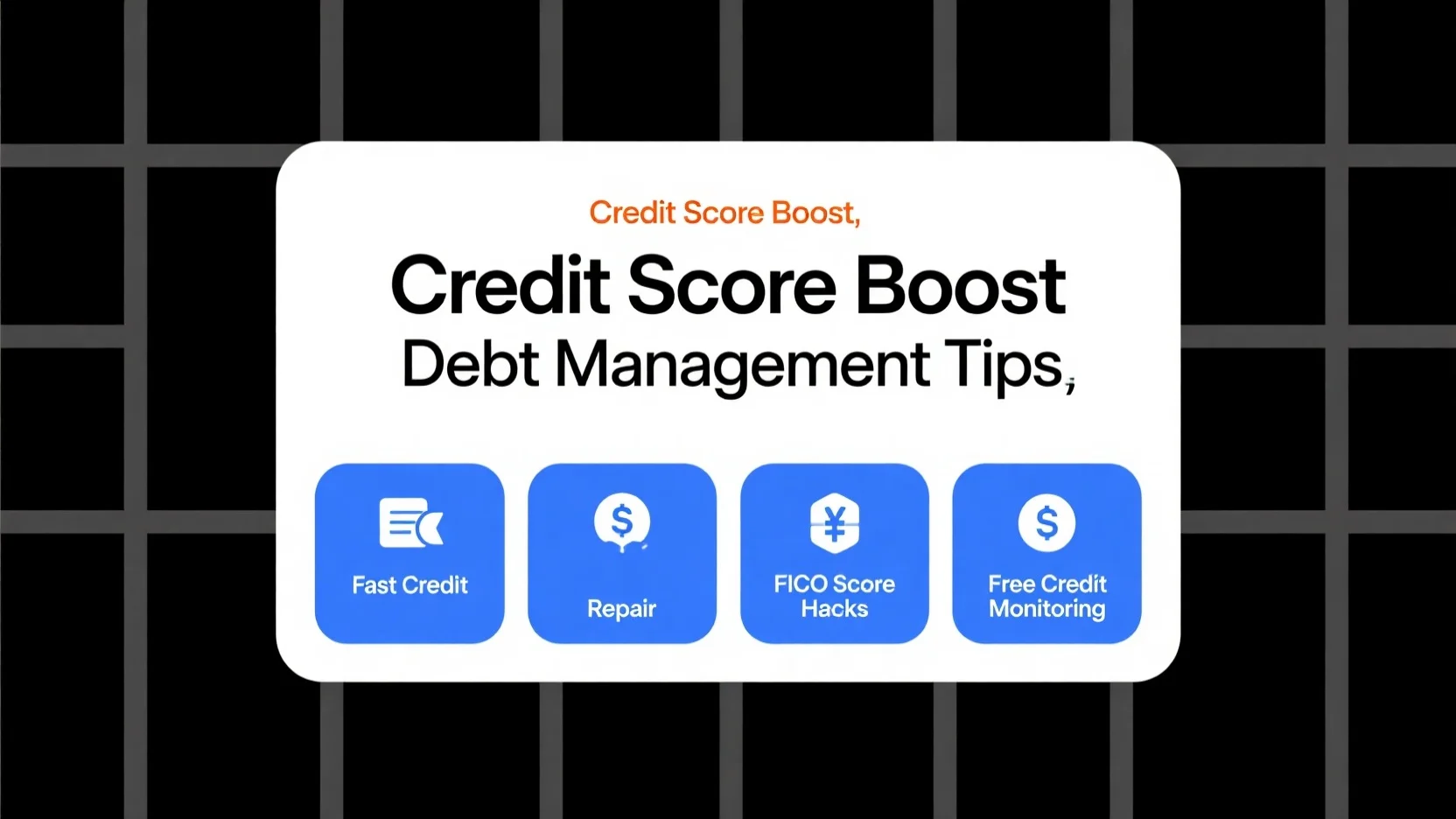Image Source: unsplash
Agile teams often encounter challenges when managing projects without the right tools. Issues like inconsistent sprint planning, fragmented communication, and manual tasks hinder productivity. The best project management software for Agile teams addresses these problems by automating workflows, improving collaboration, and ensuring real-time visibility into progress. These tools empower teams to adapt and succeed.
Key Takeaways
- Agile software helps teams work better by automating tasks and boosting communication.
- Picking the best tool depends on team size, method fit, and cost.
- Free trials are important to test if the software works well for the team.
What Is Agile Project Management Software?
Definition and Purpose
Agile project management software is a specialized tool designed to support teams that follow Agile methodologies. It helps teams plan, execute, and monitor projects in iterative cycles, known as sprints. Unlike traditional project management tools, Agile software emphasizes flexibility and adaptability. It recognizes that every team and project is unique, tailoring processes to maximize team potential.
Agile tools also prioritize collaboration and rapid delivery. They focus on smaller teams, interactive releases, and constant feedback loops to align with customer needs. This approach contrasts with traditional methods, which rely on extensive planning and linear execution. By using Agile project management software, teams can adapt to changing priorities and deliver value incrementally.
Key Benefits for Agile Teams
Agile teams experience measurable benefits when using project management software. These tools enhance transparency, improve decision-making, and boost productivity. The table below outlines some of the most significant advantages:

| Benefit | Description |
|---|---|
| Improved Transparency | Enhances communication between teams and stakeholders, eliminating guesswork with concrete data. |
| Better Decision-Making | Data-driven insights help teams make informed decisions based on real-time data. |
| Enhanced Productivity and Efficiency | Identifies inefficiencies and streamlines workflows, optimizing ways of working. |
| Improved Quality and Reduced Defects | Tracks defect rates and quality metrics to maintain high standards in development. |
In addition to these benefits, Agile tools foster collaboration through features like real-time chat, task management, and integration capabilities. These features enable teams to communicate effectively, prioritize tasks, and maintain a centralized knowledge base. By leveraging these tools, Agile teams can achieve greater flexibility and project success.
The best project management software for Agile teams combines these benefits with user-friendly interfaces and robust functionality. Teams can use these tools to streamline workflows, adapt to changes, and deliver high-quality results.
Top Project Management Software for Agile Teams
Image Source: unsplash
Jira
Jira stands out as one of the best project management software for Agile teams. It is specifically designed to support Agile software development, offering tools for planning, tracking, and releasing projects. Teams can utilize Scrum and Kanban boards to manage workflows effectively. Jira also provides comprehensive reporting features, enabling teams to analyze progress and make data-driven decisions.
| Feature | Description |
|---|---|
| Planning, Tracking & Releasing | Supports sprint planning, tracking workflow progress, and managing releases with quality assurance. |
| Customizable | Highly configurable to meet diverse team needs, suitable for both small and large enterprises. |
| Interoperable | Extensive ecosystem with add-ons and APIs for tool integration and extension. |
| Light-Weight Deployment | Easy deployment on various platforms with support for major databases and browsers. |
Jira’s ability to handle bug tracking throughout the software development lifecycle makes it a preferred choice for Agile teams. Its flexibility and robust functionality ensure that teams can adapt to changing priorities while maintaining focus on their goals.
Trello
Trello is a visually intuitive tool that simplifies project management for Agile teams. Its card-based system allows users to organize tasks, assign responsibilities, and track progress in real time. Trello’s drag-and-drop interface makes it easy to prioritize tasks and adjust workflows as needed.
Agile teams benefit from Trello’s flexibility, as it supports both Scrum and Kanban methodologies. The platform integrates seamlessly with tools like Slack, Google Drive, and GitHub, enhancing collaboration and productivity. Trello’s simplicity and user-friendly design make it an excellent choice for teams new to Agile practices.
Asana
Asana is another top contender among the best project management software for Agile teams. It excels in task management, breaking down projects into manageable components with hierarchical organization. The platform’s collaboration tools ensure team members stay informed without switching between apps.
| Feature | Advantage |
|---|---|
| Task Management | Aligns with Agile’s focus on breaking down projects into manageable tasks with hierarchical organization. |
| Collaboration | Provides tools for real-time collaboration, ensuring team members stay informed without switching apps. |
| Project Transparency | Status updates and time-tracking enhance visibility into project health and resource allocation. |
| Custom Workflows | Allows for flexible organization of tasks, adapting to Agile methodologies like Scrum or Kanban. |
| Progress Tracking | Dashboard view enables monitoring of project milestones and workload distribution among team members. |
| User-friendly Interface | Simplifies navigation and task management, making it accessible for all team members. |
Asana’s dashboard view and progress tracking features help Agile teams monitor milestones and distribute workloads effectively. Its user-friendly interface ensures accessibility for all team members, regardless of technical expertise.
Monday.com
Monday.com offers a flexible and customizable platform tailored to Agile methodologies. Its visually appealing interface supports collaboration, project management, and iterative processes. Agile teams across industries like marketing, product development, and design benefit from its features.
- Monday.com provides a flexible and customizable project management tool similar to Asana.
- It features a visually appealing interface adaptable to various projects and organizations.
- The platform includes numerous integrations and automations to enhance team efficiency.
Monday.com’s adaptability and ease of use make it a valuable asset for Agile teams aiming to streamline their workflows and improve collaboration.
How to Choose the Right Tool for Your Agile Team
Image Source: unsplash
Consider Team Size and Structure
The size and structure of an Agile team play a critical role in selecting the right project management software. Small teams, typically consisting of 2-5 members, should prioritize tools that are easy to use and affordable. These teams often benefit from intuitive interfaces and basic task management features. Medium-sized teams, with 6-20 members, require more robust functionalities such as sprint planning and detailed reporting. Larger teams or distributed teams need enterprise-grade software with advanced collaboration tools to ensure seamless communication and workflow management.
Evaluate Methodology Compatibility
Agile methodologies like Scrum, Kanban, and Scrumban demand specific features from project management tools. Scrum teams benefit from software that supports ceremonies like sprint planning and retrospectives. Kanban teams require tools with visual boards to track task progress. Hybrid methodologies, such as Scrumban, need flexible software that accommodates both Scrum and Kanban workflows. Teams should ensure the chosen tool aligns with their preferred methodology to streamline Agile workflows and enhance collaboration.
Assess Budget and Pricing Plans
Budget constraints often influence the choice of project management software. Teams should compare pricing models, including free and paid options, to determine the best return on investment. For example, tools like Jira and Monday.com offer affordable plans starting at $8 per user per month, while enterprise-grade tools like Celoxis cost $25 per user. Teams should also consider whether the pricing model aligns with their project needs, such as fixed bid or time-and-materials pricing.
Look for Key Features and Integrations
Essential features like sprint planning, backlog management, and Agile reporting are crucial for effective project management. Teams should also prioritize tools with Kanban and Scrum board functionality, task management, and collaboration features. Integrations with development tools (e.g., GitHub), communication platforms (e.g., Slack), and other software enhance productivity by creating a unified workflow.
Trial Periods and User Feedback
Trial periods allow teams to test software functionality and user experience before committing. Most vendors offer free trials or demos, enabling teams to evaluate how well the tool fits their Agile workflows. Engaging team members during the trial period ensures the software meets their needs. User feedback also plays a vital role in the decision-making process. Teams should consider input from all members to avoid dissatisfaction and ensure the tool supports collaboration effectively.
Selecting the right project management software is essential for Agile teams aiming to enhance efficiency and collaboration. A suitable tool streamlines workflows, provides real-time insights, and ensures all team members stay aligned. Features like task management, real-time chat, and customizable dashboards foster transparency and flexibility, enabling teams to adapt and succeed.
Teams should consider their unique needs, such as methodology compatibility and work visibility, when choosing a tool. By aligning the software with their goals, Agile teams can drive productivity, improve communication, and achieve long-term project success.
FAQ
What is the best project management software for small Agile teams?
Small Agile teams benefit from tools like Trello or Asana. These platforms offer intuitive interfaces, simple task management, and affordable pricing plans tailored to smaller groups.
Can Agile project management software integrate with other tools?
Yes, most Agile tools integrate with platforms like Slack, GitHub, and Google Drive. These integrations streamline workflows and improve collaboration across different software ecosystems.
How do trial periods help in selecting the right tool?
Trial periods allow teams to test features, evaluate usability, and ensure compatibility with workflows. They provide hands-on experience before committing to a specific software solution.